SWIMTAG Windows Software Manual
Docking Station Screen
The docking station screen provides an live update of the SWIMTAG System including the status of each wristband.




Your members can use a SWIMTAG wristband
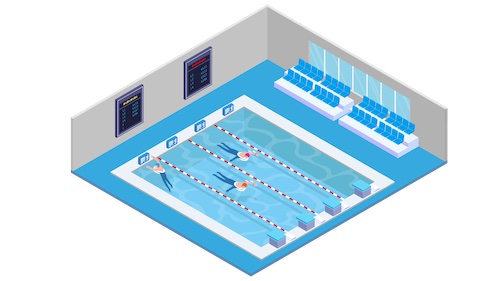

SWIMTAG Windows Software Manual
The docking station screen provides an live update of the SWIMTAG System including the status of each wristband.
The docking station is controlled by the PC via a USB connection, and is powered by the 9V dc supply. The PC software will start-up when you click the SWIMTAG shortcut on the desktop. The docking station must be connected to the PC (via USB) when the PC is switched on. Ideally the software is left running, but if it must be switched off then the dock must be connected before the PC is powered up. The support team can access the machine via teamviewer if requested.
To check what software version is running on the system, and other docking station settings click the blue “i” button on the top of the screen. To display battery information about a wristband that is either docked (blue icon) click on the wristband icons.
If you need to exit the SWIMTAG software simply click the red X button on the top right of the screen. You can restart SWIMTAG by rebooting the computer or clicking the “SWIMTAG” shortcut on the desktop.
To view which user has been assigned a wristband, click the blue history button on the top of the screen. The software will display the following information: - Band ID used to check out the wristband - Users card id - Date and time the users card was swiped
Around the world in 80 challenges.... There are now 80 SWIMTAG Global Challenges to pick from spread all...
We are delighted to announce that SWIMTAG is now available in Wales, after the installation of our...
We have updated our personal best tool to allow tracking of Individual Medleys (both single and double...
SWIMTAG are once again partnering with The Swimathon Foundation to support this years swim events across the...
We have released 10 new swim badges for swimmers to collect, these have been designed especially to...
We know that many pools have limited space at their busy reception areas and are concerned about...
SWIMTAG will be exhibiting at IHRSA 2022 from 22-24th June at the Miami Conference Center. If you...
The all new T-Series competitions is a new concept that measures how many lengths a swimmer can...
The SWIMTAG team will be exhibiting at Elevate 2022 on 15-16 June at the Excel Arena bringing...
SWIMTAG have partnered with The Swimathon Foundation to support this years swim events across the UK Swimathon are...
The easy to use Training Plan builder allows you to upload your own plans to the SWIMTAG...
We’re pleased to announce a fantastic new feature that has just gone live on both the SWIMTAG...
Swimmers can now signup to SWIMTAG using their Garmin Connect account making it even easier to take...
You can now provide premium account registration codes for members that use their own swim tracking devices...
We're pleased to launch the new look Operator Login area, the updates include a complete refresh of...
It’s time for the second major Zoggs swim challenge in the Adam “Ocean” Walker series. This time, we’ll...
If you need any assistance with SWIMTAG based social media posts, printed poster templates, roller banner artwork,...
We have recorded and uploaded a range of new training videos to our SWIMTAG Operator accounts and...
As part of our partnership with Zoggs, we’ve teamed up with them and endurance Swimmer Adam “Ocean”...
SWIMTAG have teamed up with Zoggs to help you get the most out of your swims. The...
222 Sports offer a wide range of Digital Signage solutions for leisure facilities. For more information checkout our website Impact Digital Signage
Join The Community